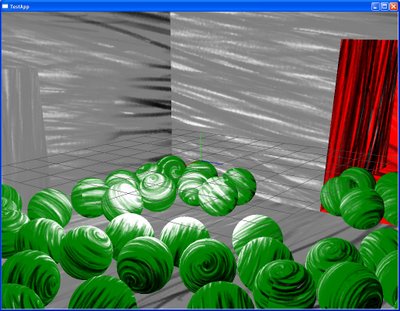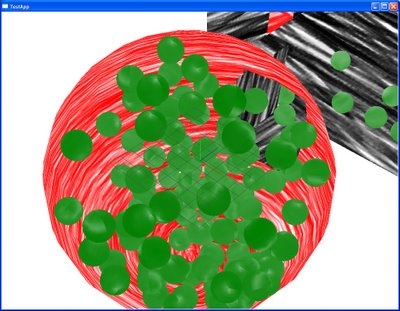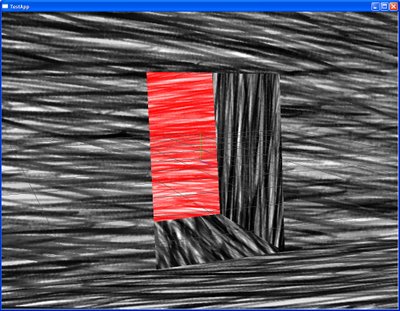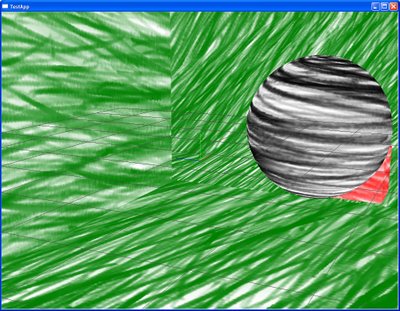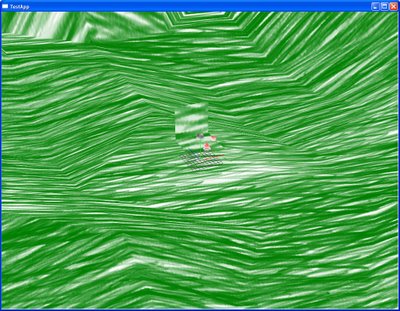Basic Animation
I now have basic animation in and working, both skinned and ridged body will work in the system. I used the D3DX animation system. It is has all the features I need, but the way it works is kind of warped. I have implemented three different skinned animation systems now and this is by far the least efficient I have seen. It also requires the most work to use, probably not a coincidence. But it is much faster the implementing an animation system myself from scratch.
I’m going to have to hack my export of the .x files to add in more animations. By default the exporter only exports a single animation even though the file format support multiple. Seems like it will be easy enough to write an app to do the combining, it will just be a hassle to use every time I want to export something.
Now I just need to animate my test character and get character driven animations in.